
Service Overview (Abridgement)
Procedures
Search the item to digitize and display its detail screen.
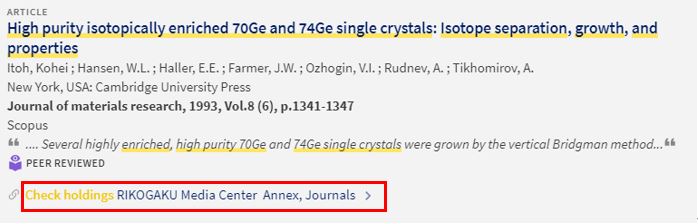

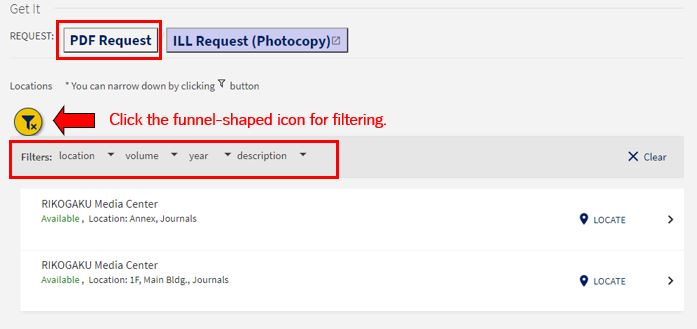
The online form will open and requires you to complete it. Read ‘Terms & Conditions’ and ‘Service Overview’ carefully before getting started.
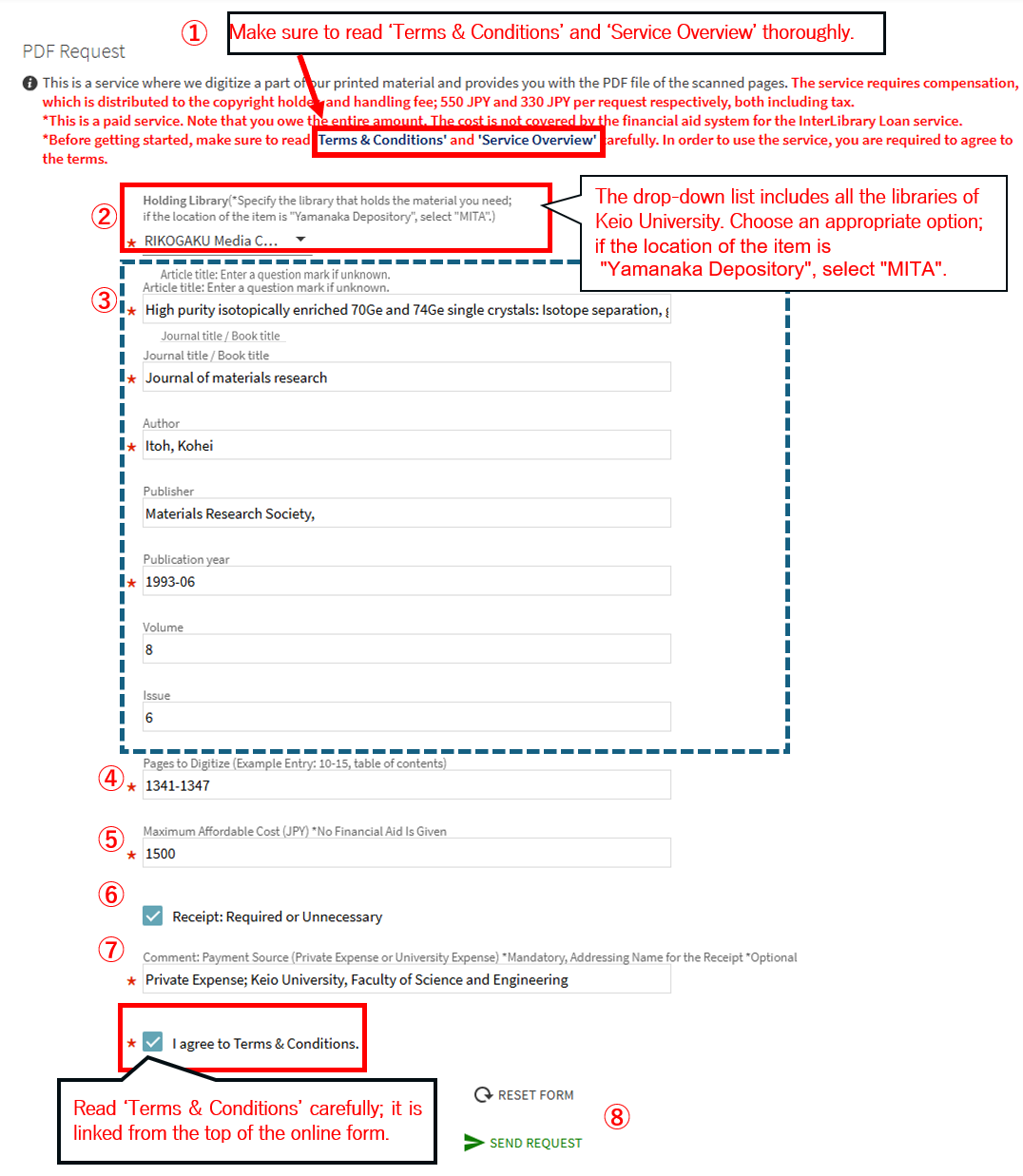
| ①'Terms & Conditions and ‘Service Overview' | Make sure to read both thoroughly. |
| ②Holding Library |
The drop-down list includes all the libraries of Keio University. Choose the library that holds the item; if the location of the item is "Yamanaka Depository", select "MITA". The request will be canceled if a wrong library is designated. |
| ③Details of the material |
It may be filled in automatically by the system, but we kindly ask you to review your request carefully and correct it if necessary. There may be cases in which incorrect values are filled in the author and publication year fields, some fields are left blank or etc. |
| ④Maximum affordable cost |
Please let us know the maximum fee you would pay for this very order. If the amount exceeds it, we will let you know by email. |
| ⑤Receipt | Place a check mark if you make payment from your private expense and need a receipt. The receipt is addressed to your name registered in our library system. If you prefer other address such as your faculty or department, please let us know in the comment field. Note that the address must be of an organization affiliated to Keio University. |
| ⑥Comment | The type of payment resource is mandatory: university expense or private expense. |
| ⑦I agree to ‘Terms & Conditions’ | Read ‘Terms & Conditions’ carefully; it is linked from the top of the online form. |
| ⑧SEND REQUEST | Click it to complete your request. |
Access your My Library to check the status of transaction. During processing, the 'holding library' you have selected upon requesting will be displayed in the field of 'Pick up'. This is not a system error; it is designed for convenience.
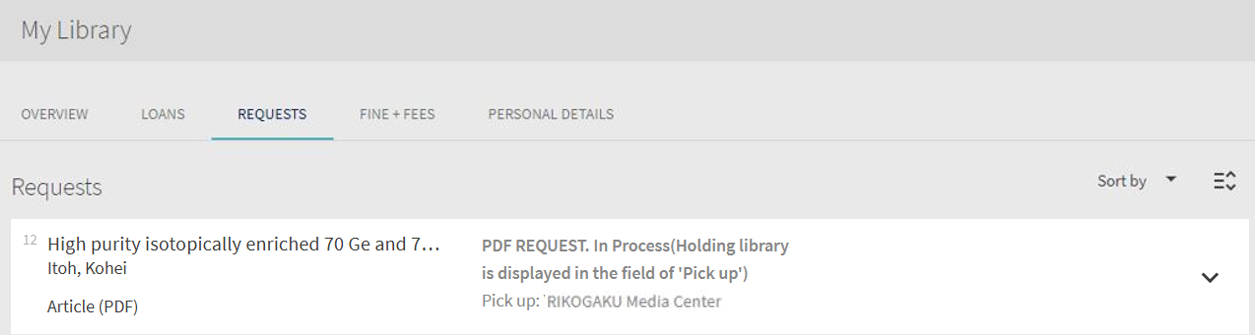
Downloading of the PDF File
As soon as the PDF becomes ready, a notification email will be sent to your email address registered in the library system. Please download the PDF file in 14 days. Note that your request will no longer appear on the Request tab after 14 days of email notification. You may download it up to 3 times.
Along with the PDF file, you will download the instructions for payment of fees, or the invoice which is required for payment by the university expense. Make payment in 14 days.