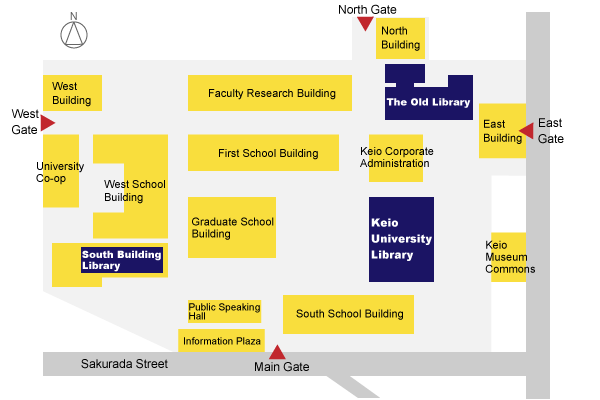The Mita Media Center consists of three libraries: Keio University Library, the Old Library, and the South Building Library.
- Most Western-language books are located in the Old Library, a Gothic-style building near the East Gate of the campus.
- Most Western-language journals are found on the 4th floor of Keio University Library, the main library, which is a large, beige-tiled building near the center of the campus.
- The South Building is a glass-walled structure located at the corner of the campus. It houses the Law and Politics Library which extends across the second, third, and fourth basement floors. The entrance is on Basement 3. This library’s collection includes books and journals in both Japanese and Western languages.